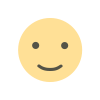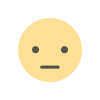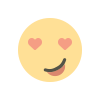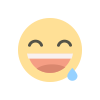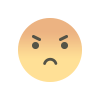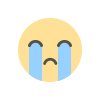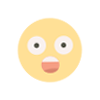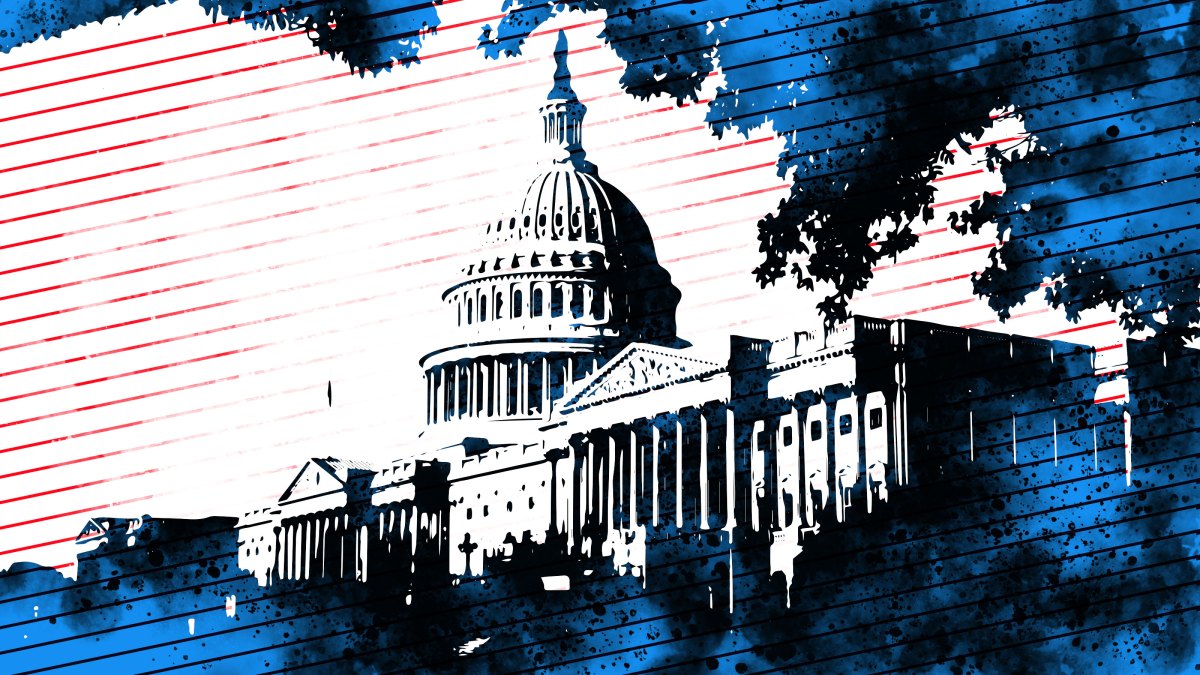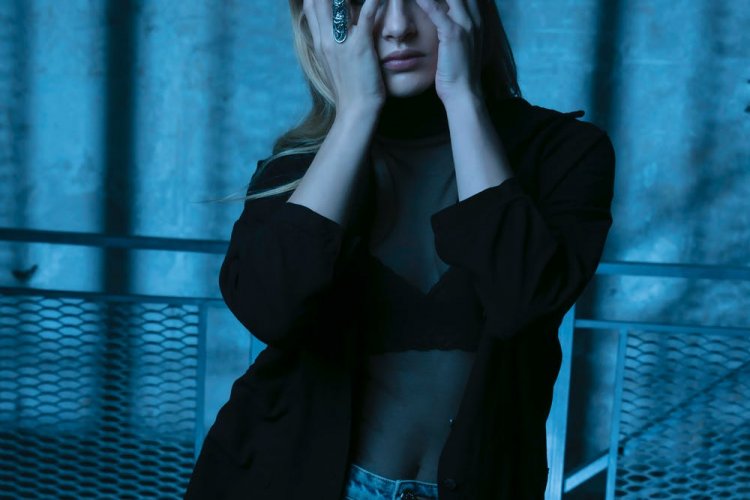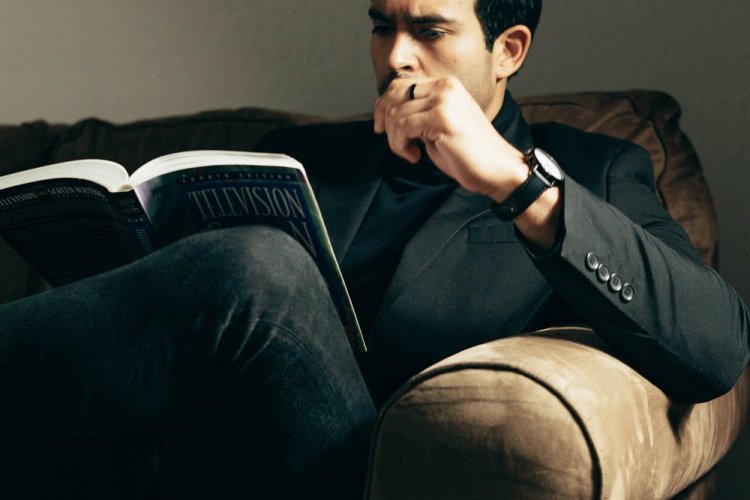Expert Insight: How To Improve Website Speed
Whether you’re an SME or an internationally recognised business, your website is often your first impression to customers and consumers. However, one truth applies to companies of all sizes: a website has to be perfect. Read more: Expert Insight: How To Improve Website Speed


Whether you’re an SME or an internationally recognised business, your website is often your first impression to customers and consumers. However, one truth applies to companies of all sizes: a website has to be perfect.
Sluggish loading times lead to frustrated visitors, abandoned purchases, and lost enquiries. And it’s not just about user experience either; search engines like Google favour fast websites, impacting your visibility and reach.
With expertise from website design company Full Stack Industries, this article will guide professionals of all levels to take control of their website’s speed and functionality. We’ll explore simple yet impactful strategies to optimise your site, boost customer satisfaction, and drive those all-important conversions.
Optimise Your Visuals: Streamline Image Sizes and Formats
Large image files are like bulky boxes, taking up valuable space and slowing down your website’s delivery to visitors. Every second counts, especially with the rise of social media influencing the pace at which users consume content. If it’s not quick and seamless, there’s a big problem.
By compressing images, a website can operate more efficiently and function faster. Here are a few tips on properly optimising images:
- Use Appropriate Image Resolutions: Ensure images have an appropriate resolution for the space they take up on the page. Some sites, such as WordPress, automatically create resized versions of images, so you may not have to do this.
- Use Responsive Images: Images with srcsets allow the browser to automatically display the most appropriate image resolution according to the image size, loading speed, screen resolution and other factors.
- Choose the Right Format: Explore modern image formats like WebP for further optimisation. They offer smaller file sizes with comparable quality, leading to faster loading times, especially on mobile devices.
Full Stack Industries added, “These small tweaks are crucial to boosting your website’s performance. Don’t underestimate their power; they can significantly boost your website’s speed and user experience. It’s not about making one element fast, but ensuring the entire website operates as efficiently as possible.”
Leverage Server-Side Caching
Server-side caching is a technique well worth dedicating attention to. By storing website resources, such as HTML pages, images, CSS files, and JavaScript, on the server itself, website speeds are significantly improved – especially when dealing with high traffic. This means that when users request resources, the server can efficiently deliver them from its cache instead of regenerating them each time, resulting in faster page load times and a smoother browsing experience.
Server-side caching is best suited to high-traffic websites, or those with dynamic content, where reducing the server’s workload can lead to improved performance and scalability.
Invest in Dedicated Hosting: Own Your Server
Think of your website hosting as the foundation of your online presence. A shaky foundation leads to a shaky building, and in the digital world, that translates to slowdowns, crashes, and frustrated customers. Unreliable hosting isn’t just an expense; it’s a liability. Downtime means lost sales, damaged reputation, and missed opportunities.
Dedicated hosting provides businesses exclusive access to a server’s resources, improving optimal performance and stability. It’s a strategic choice for businesses that require high levels of control and dependable performance. Cloud hosting, in contrast, offers a flexible and scalable solution, allowing companies to adjust resources as their needs evolve. This makes it particularly well-suited for businesses expecting growth or fluctuating demands.
When choosing a hosting provider, consider your growth plans. If you anticipate significant traffic increases or need top-tier performance, dedicated or cloud hosting might be the wiser investment in the long run. A fast, reliable website is crucial for building trust, attracting customers, and achieving online success.
Self-hosting as much of your website’s content as possible will improve page speed. This includes fonts, icons, and media content; it eliminates the need to send content requests to external servers.
Prioritise User Experience: Align with Google’s Core Web Vitals
Full Stack Industries recommends using Google’s Core Web Vitals as a report card for your website’s user experience. It grades how quickly your site loads, how responsive it is to interactions, and how stable it is visually. Google values a positive user experience and rewards websites that score well on these metrics with better search rankings.
Higher rankings mean increased visibility, which translates to more potential customers discovering your business through search.
It’s important to mention that using a third-party tool, such as PageSpeed Insights, to calculate and report the Core Web Vitals scores is essential to making the data even more valuable.
Final Thoughts
It’s true to say that a fast website isn’t a luxury but a necessity. By optimising images, leveraging caching, streamlining your site, and choosing the right hosting, you can create a seamless user experience that drives conversions and boosts your bottom line. Remember, a swift website is a powerful tool for business success. Take action today and empower your online presence.
Read more:
Expert Insight: How To Improve Website Speed
What's Your Reaction?